![]() I hate doing Google Adsense. I actually hate doing anything even remotely connected with internet money grubbing, because I have to crawl out of playful mode and face the upleasant reality that degenerate stupid things make money and fun interesting things don’t. As a result of extreme laziness I had let my Google Analytics and Adsense fall apart over the past year. But with the crappy economy well into its second year and gigs few and far between, I found I was scraping the bottom of the bank account and needed to rustle up a little change.
I hate doing Google Adsense. I actually hate doing anything even remotely connected with internet money grubbing, because I have to crawl out of playful mode and face the upleasant reality that degenerate stupid things make money and fun interesting things don’t. As a result of extreme laziness I had let my Google Analytics and Adsense fall apart over the past year. But with the crappy economy well into its second year and gigs few and far between, I found I was scraping the bottom of the bank account and needed to rustle up a little change.
![]() Anyway, I own a few unused domains and I decided to try to squeeze a few bucks out of them using Google Adsense for domains, which is new to me. So off I go to do battle with Adsense. As I was configuring away I thought how odd it is that this website is serving absolutely no styles. I was able to add my desired domains without the benefit of styles. Creating the required additional records in their DNS zone files was no problem because the DNS stuff is done on wherever your DNS is hosted. After the DNS changes were acknowledged by Google I wanted to tweak the keywords. When it came to actually editing the Google settings for the domains in Google’s Adsense manager, nothing was working.
Anyway, I own a few unused domains and I decided to try to squeeze a few bucks out of them using Google Adsense for domains, which is new to me. So off I go to do battle with Adsense. As I was configuring away I thought how odd it is that this website is serving absolutely no styles. I was able to add my desired domains without the benefit of styles. Creating the required additional records in their DNS zone files was no problem because the DNS stuff is done on wherever your DNS is hosted. After the DNS changes were acknowledged by Google I wanted to tweak the keywords. When it came to actually editing the Google settings for the domains in Google’s Adsense manager, nothing was working.
I thought, “could Google be broken?” There were a few random posts and tweets corroborating what I had just observed, but if Google were truly broken there would be a massive tweet wave about it. Then it suddenly dawned on me! This is ad related stuff so they are probably using their own ad serving technology on their management pages. And Google being somewhat large and all, I’m sure any ad blocking software would be aware of its signature. It so happens I had recently installed AdBlock Plus for Firefox. I love AdBlock Plus. It quietly keeps me blithely unaware of some, but not all, of the distracting and ugly ad noise that is just an ugly bandwidth-wasting fact of online life. This is the first time AdBlock Plus actually interfered with anything I actually wanted to do. It’s also easy to fix the problem. The hard part was realizing what the problem was!! Poof, I whitelisted Google.com and all my problems are solved.
Whitelist a site as shown above, by going to the ABP icon at the upper right corner of your browser window. If ABP is enabled, the icon will be red. Pull down the dropdown and select Disable on google.com. After that, the icon will appear green whenever you are on the whitelisted domain.
To be honest I hate landing on a parked domain when I’m trying to find something. Parked domains with ads are pond scum. Intentionally inflicting that which I personally abhor on others makes me feel dirty. If you sympathize, how about doing one of the above:
- Hire me for your next web gig. A great deal more than you think can be done via skype and remotely.
- Check my artistic efforts and help me get famous and fed via creative stuff so I don’t have to do this squalid ad-grubbing.
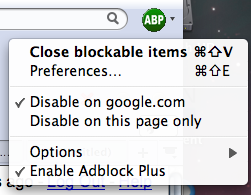
I like Google Adsence because I am a new beginner. I am interested in this area. Nice to share the article.
Yes, if you using AdBlock in your browser, it can hidden all Google Adsense spot ads.
Adesnse is not that easy. I am still struggling to understand what I am doing wrong.
I don’t hate Google Adsense but there’s many ads is very dangerous. Thank and will try this plugin !
I don’t really hate Adsense too but will definitely try out this plugin!
Adsense isn’t that bad. But I do agree that some time the placement of the ads can be annoying
i hate Adsense too. But people have to live:)
Zune and iPod: Most people compare the Zune to the Touch, but after seeing how slim and surprisingly small and light it is, I consider it to be a rather unique hybrid that combines qualities of both the Touch and the Nano. It’s very colorful and lovely OLED screen is slightly smaller than the touch screen, but the player itself feels quite a bit smaller and lighter. It weighs about 2/3 as much, and is noticeably smaller in width and height, while being just a hair thicker.
I’m even now learning from you, as I’m trying to accomplish my goals. I definitely liked reading everything that’s written on your website.Keep the stories coming. I enjoyed it!
I carry on listening to the newscast talk about getting boundless online grant applications so I have been looking around for the best site to get one. Could you tell me please, where could i get some?
lol ..crorepati this was funny � I will return soon !
I tried google adsense, clicksor and adbrite and here’s my mini review:
clicksor : is the fastest in making money, but their ads might contain some kind of viruses
Adbrite : very slow in compiling money, but if you advertise with them you get paying quality visitors
Adsense : Not bad, doing good money with little number of visitors, but i like it till now.
Regards
————————————————
http://www.demoforweb.com the free host for
web designers, web developers & webmasters
I think Ad sense isn’t so bad. But some time it makes unpleasant due to misplace of adds.
I hate website who put adsense in middle of the page.
bad marketing
Adsense should not be used in Big websites.
I’ve sent this to several buddies and re-tweeted. Thanks once more.
Adsense is not that bad, there are many people, who are making some money with this stuff. Though I am new and learning.
some time i feel annoying such a bad advertising and use to block them of this tools, really great one.
and thanks for your informative post.