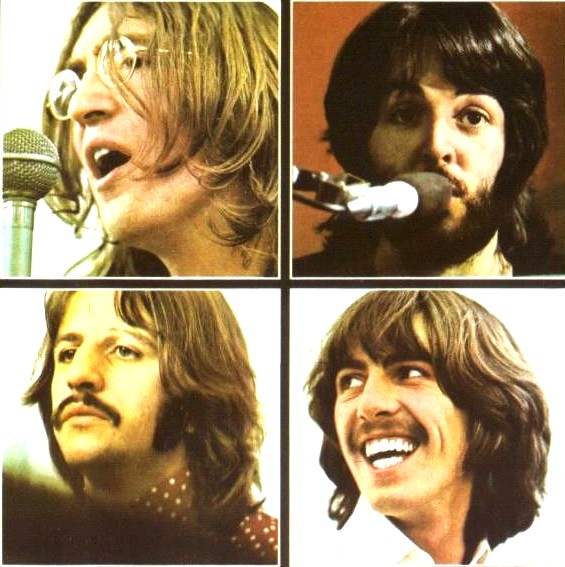 I wrote these lyrics to the tune of “I wanna hold your hand” by the Beatles, with all due credit to them. The purpose was to teach a class of bright youngsters how Ethernet networking works at the hardware level. I thought that my hot dorkage readers might enjoy them. It’s all as true now as it ever was. And in case you don’t understand some of the terminology, it’s all broken down for you at the end.
I wrote these lyrics to the tune of “I wanna hold your hand” by the Beatles, with all due credit to them. The purpose was to teach a class of bright youngsters how Ethernet networking works at the hardware level. I thought that my hot dorkage readers might enjoy them. It’s all as true now as it ever was. And in case you don’t understand some of the terminology, it’s all broken down for you at the end.
And in case you’re too young to remember the Beatles (even though they keep popping up on oldies stations) Below see a recording of it for you to listen to. Notice that you have to click to play it. I would never inflict it on you.
I want you on my LAN
(with apologies to George, Paul, Ringo, and John)
Oh yeh, Please let me near you, your ports I wanna scan*,
And you, be in my subnet*; I want you on my LAN*
I want you on my LAN, I want you on my LAN
Oh I, want you to ARP* me, over the cable’s span,
And please, don’t filter* me, I want you on my LAN
I want you on my LAN, I want you on my LAN
Bridge:
When I sniff your packets* I feel happy, inside
If you don’t install a switch*, your data
you can’t hide, you can’t hide, you can’t hide.
Yeh, you, got some bandwidth*, I think you’ll understand,
And I, just want to use it, I want into your LAN
Oh baby share my LAN, I want you on my LAN
Bridge:
And when our packets crash* I’ll wait random time*,
Then I’ll resend and they’ll get through
on your dime, on your dime, on your dime*….
Oh please, ping* me baby, don’t make me feel so banned*,
and I’ll say one more time, I want into your LAN
I want you on my LAN; I want you on my LAN
The breakdown
- your ports I wanna scan — scanning ports is something you can do to see whether your target is accepting connections — it’s the digital equivalent to eyeing them up.
- be in my subnet — you can’t directly transmit to another computer [be on their LAN] unless your network or subnet number is the same.
- LAN — Local Area Network generally boxes on a LAN are directly cabled together.
- ARP — an action where you can find out another computer’s physical address if it’s on your LAN. It’s a pretty intimate thing to know about another computer.
- filter — if someone is annoying you, you can configure your computer to reject all communication from them. Kinda like not answering your phone.
- sniff your packets — By putting your network card in promiscuous mode you can receive all data on the LAN, not just the data destined for your computer. There’s a reason why it’s called promiscuous. Decorum would require that you not interchange data that doesn’t belong to you.
- switch — a gadget that makes it so when the LAN receives a packet for you, everybody else is shut out and can’t sniff your packets, even if they are in promiscuous mode, unless they really know what they’re doing.
- bandwidth — usable network bits per second
- packets crash — a normal thing on an Ethernet LAN for packets to collide or crash once in a while. When this happens they need to be resent. Too much collision increases the amount of data without increasing the amount of information, and indicates that the connection is too slow.
- random time — the amount a card waits before it resends a collided packet. If it just waited a fixed time that was the same for the other card, then the packets would just collide again
- on your dime — refers back to a quaint old time when phone calls were only $0.10. Essentially “on your dime” means you are paying for it not me.
- ping — a special test to see if you can connect to someone else.
- banned — synonym for Filtered.
Well done, what a nice way of actually getting information across. Thanks for the original as well, it made me feel like a kid again for a few minutes.
sailors last blog post..Four Things
Just amazing work, i think you should start writing a lyrics book 🙂
What you think ?
Chetan Goles last blog post..Hack sitemeter to Hide it.
Wow Colleen! There’s dork, uber-dork and then you (yes, that’s a compliment). This bit right here is classic:
“Oh please, ping* me baby, don’t make me feel so banned*,
and I’ll say one more time, I want into your LAN
I want you on my LAN; I want you on my LAN”
Very worthy of a reddit.
Adam Pieniazeks last blog post..3 Cool Signs
Thanks Adam. I have a couple more of these laying around somewhere. I’ll have to find them.
Seriously this is amazing man, never thought of putting a guide into a song! I don’t think the beatles will be angry at all, I think they would love it.
Joey Martinis last blog post..Megan Fox on the set of Transformers 2
Your blog is really attractive.This web is good I am sincerely admiring your capability to respond in a short time with such constructive advices. We shall be eagerly waiting around. Keep me informed if you submit any more.