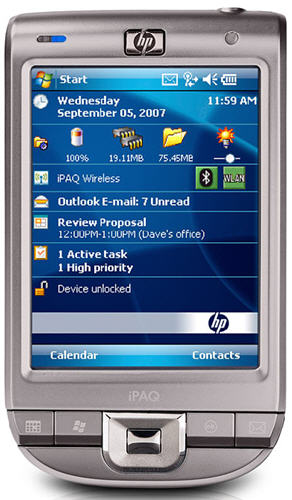 Always those pesky mobiles and the lack of standards for them. Bleah! I looked into mobile support for web a year ago. If you think web browser CSS support is flaky, it goes double for mobiles.
Always those pesky mobiles and the lack of standards for them. Bleah! I looked into mobile support for web a year ago. If you think web browser CSS support is flaky, it goes double for mobiles.
However, I can envision mobile professionals wanting to chill out and browse blogs on their handhelds while they wait ridiculously long times for replacements for their cancelled flights in our failing airline system (ahhh don’t get me started on that!) We wouldn’t want to exclude these mobile users from potentially reading our blog, now would we? That’s what mobile feeds are for.
The fine folks at  allow us to easily build these mobile feeds. I have installed a permanent link to my mobile feed in my blog header. See at the top of the page with the
allow us to easily build these mobile feeds. I have installed a permanent link to my mobile feed in my blog header. See at the top of the page with the ![]() graphic. If you view it on your normal web, it will show you a demo of what it would look like on a mobile and /or an iphone. If you get it on your actual mobile device, I’m assuming from looking at the page source that it will display as on the simulation on your real mobile device.
graphic. If you view it on your normal web, it will show you a demo of what it would look like on a mobile and /or an iphone. If you get it on your actual mobile device, I’m assuming from looking at the page source that it will display as on the simulation on your real mobile device.
You can change the colors, add your logo and even split google adsense ads with them 50/50. From what I’ve seen so far, it looks like ads only display on the actual mobiles because they don’t seem to on the simulation. What’s exceptionally valuable is that it scores your site for mobile readiness and XHTML validation. Mine scored 5/5 overall I’m happy to say, though I didn’t get 100% XHTML. (About once a month I remove all XHTML violations but wordpress’s tools unfortunately don’t force it to stay squeaky clean.) You can also see simulations of what your site will look like in a much larger number of specific devices in your mofuse dashboard.
The key is the line that contains media=”handheld”. That’s a signal that supported devices are programmed to recognize that this content is for them.
I have to confess my cell phone is a pretty basic model. I use it pretty exclusively to make and receive phone calls. I don’t pay the extra fees so that I can do web on it, and I don’t own any other web-enabled mobile devices. Some geek, huh! But Mr. Sailor (in whom I have a great deal of confidence) over at Nice 2 All vouches for this and states that pictures are automatically reduced to an appropriate size, and it’s so simple to set up these feeds that I very much doubt I or you or anybody can screw it up. Still it would be nice if someone tried my mobile feed on an actual web-enabled mobile device and commented. 🙂
I followed your link and actually turned two of my blogs into oh so friendly viewing for the wee ones. Interesting. I’ll have to wait and see what kind of Traffic I get from it.
Thanks. Beamer
I just accessed your mobile feed on my phone and it works just fine. I see they add two ads to the top of every page. I notice your articles are only shown as excerpts. I do not know if my eyes are worse than I thought but I could not find a way of seeing the full content of the article. The only option they offer is to view the full HTML content and this takes forever to open. My feed shows the full content of the article. I do not know if this is just an option that one can set or what. But anyway, your site is now mobile. Let me re-phrase that, your site is now ‘on the move’.
sailors last blog post..Firefox in your pocket
Thanks for testing it sailor. Hmmm… My son also just accessed the feed on his cell phone and it basically worked but we didn’t test too thoroughly. I’ll have to drill down into the settings, maybe it defaults to summary only.
BTW there is another outfit that does the same thing — they are called feedm8. I intend to give them equal time after my vacation.
I have Internet access on my cell phone, but have enough fun just using it as a phone. I rarely even text on the thing, so I very rarely access the Internet with it. I guess I could check it out (my web pages). I’ll put it on my list of things to do. lol
Beamer
PS: If you explore around on that Mobile site I found a page that thoroughly tested my sites and showed me what I had ton do to improve the presentation for the mobile phones. My pages are much simpler than yours by far.
thanks again Beamer. I’m planning on “mobile” izing more once August hits. 🙂
It’ll be a cold day in hell before I feel the need to access a blog on my mobile 🙂
Thanks for the tips, there is so much traffic potential coming from mobile phones. I will be working on making my site more mobile-friendly.
Thats really great that now users can make mobile friendly blog. Thanks for info